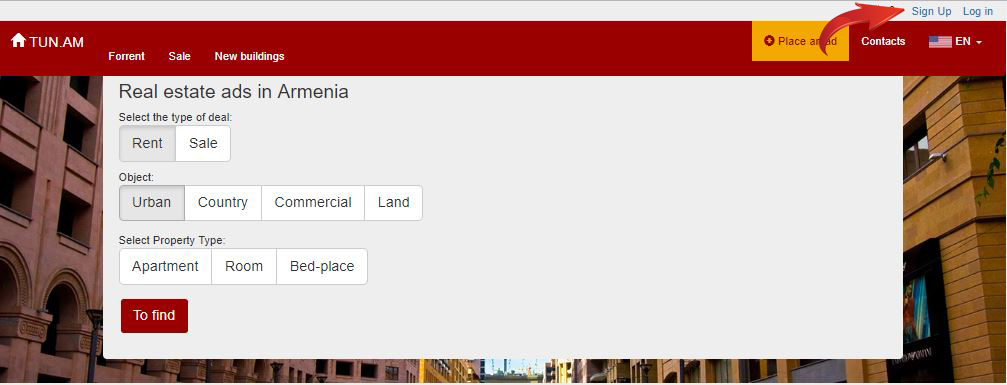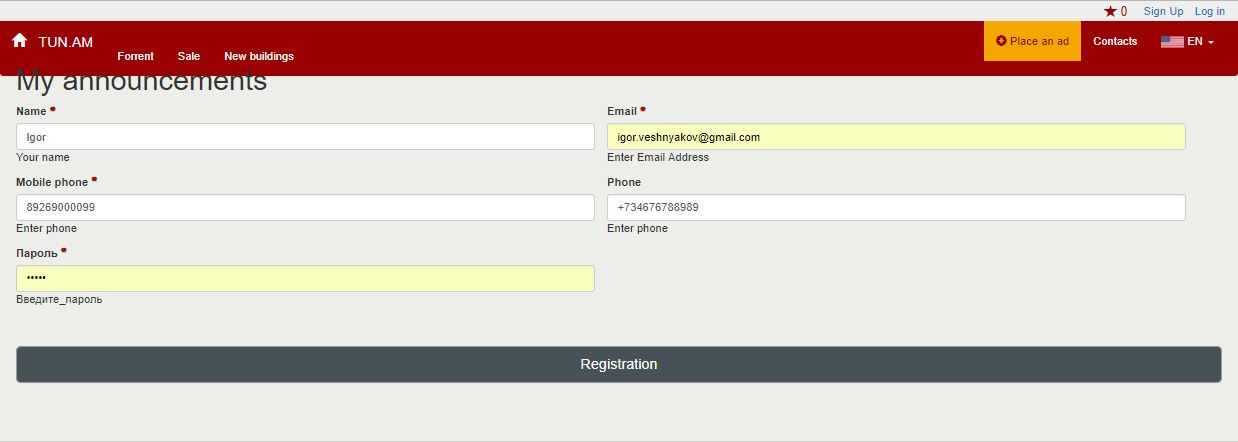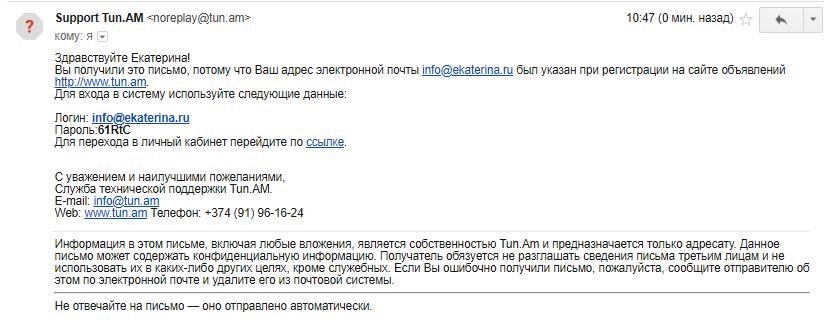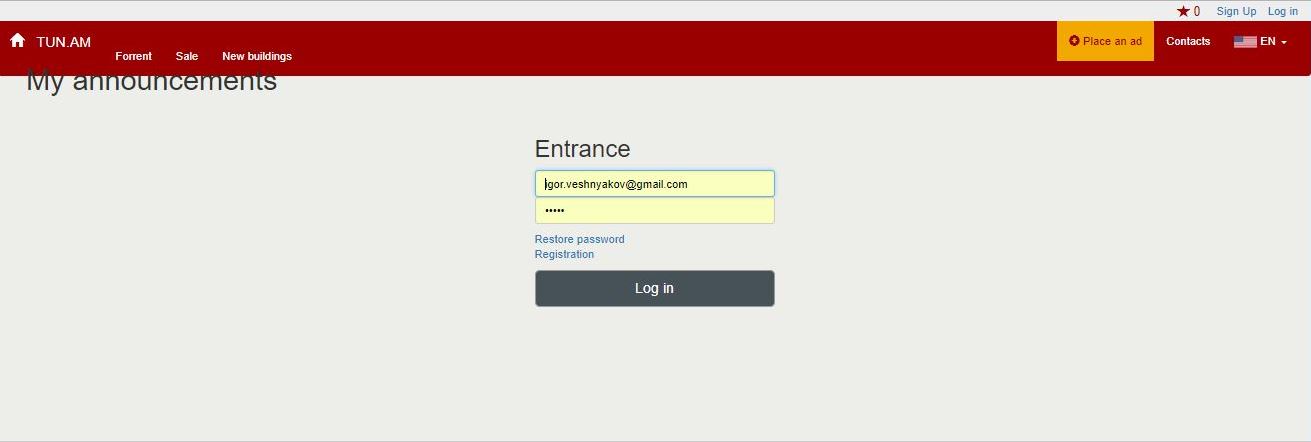Help
ą×ą│ą╗ą░ą▓ą╗ąĄąĮąĖąĄ:
Tun.am is a young, rapidly developing Internet service that stores the most current database of real estate ads. The audience of our site is designed for both the citizens of Armenia and Russia.
Instructions for registering on the site
In order to place an ad on the site Tun.AM, you must register or log in if you already have an account.
STEP 1
Click the Register button in the upper right corner of the site.
STEP 2
Fill in the form fields. Fields Name, Email, Mobile phone are required and are marked with an asterisk. After filling, click the large Register button. Access to the site will be sent by email to the specified email.
STEP 3
Go to the mail you specified during registration and open an incoming email from the support service Tun.AM. The letter will provide access to the personal cabinet of the site - your login and password. The letter will look something like this:
STEP 4
The site will open the login screen. Fill in the email field and the password specified in the email and click the Login button. After that you will be redirected to your personal site.
STEP 5
There is a personal office where you can edit, delete and activate your ads. To add a new ad, click the link Add a new ad. In the future, you can view it in the section Current ads in your personal cabinet.
Instructions how to add an ad
Instructions for adding an adIn order to place an ad on the site Tun.AM, you must register or log in if you already have an account. Below is the instructions for adding an ad to the site.
STEP 1
To add a new ad, click the Add ad button in the site header.
STEP 2
Choose the type of advertisement (rental / sale), type of real estate (urban / rural / non-residential / land), and type of real estate object.
STEP 3
Determine the location of the object by selecting the data from the drop-down list and moving the mark on the map (the scale of the map can be changed) and click Next.
STEP 4
Fill out the information on real estate. Fields marked with an asterisk are required. For a successful transaction and more views, you need to fill out as much information as possible. At the end, click Next.
STEP 5
Fill in the information for the price of the object (with a choice of three types of currencies) and your contact information. If you have not previously authorized, then log in.
STEP 6
Upload photos. To do this, click the Select files button and select the photos on your computer that you plan to upload to the site. After that, click the Next button.
STEP 7
Read the agreement-offer and tick the box next to the word "Confirm". Then click Next.
What gives registration on our site
We advise you to pass authorization on the site, as for registered users we make searching more convenient and effective. For visitors who have been identified, developers of the portal tun.am plan to implement the following features:
- Records in a personal notebook in the form of notes.
- Such explanatory notes will be visible only to you.
- Forming black-and-white lists to hide dubious agents in your opinion Bookmarks to save the reviewed objects.
Features of the portal tun.am
- Placement of announcements of purchase and sale-lease of urban, suburban, commercial real estate both primary and secondary market;
- Convenient search for ads on the site due to the presence of filters;
- Daily replenishment of the database of announcements undergoing moderation;
- Possibility of promotion of your advertisement and placement of advertising for owners and developers of housing.
Our mission is to support an information Internet site for providing convenient access to the database of real estate ads for a wide range of users - from the ordinary owner of housing to large construction companies and real estate offices.
Dear visitors of the site!
You do our job better! If you notice any problems with the site, p lease contact us by e-mail: info@tun.am.